- connect@baskinadvisorygroup.com

- (404) 630-8745
MS Project
Here's What's Included in the Training Materials for
MS Project course
Enhance your project management expertise with Baskin Advisory Group’s comprehensive Microsoft Project training. Whether you’re a beginner or an experienced professional, we offer hands-on, instructor-led classes and flexible self-paced On-Demand courses to suit your learning style.
Our expert-led training equips you with essential skills to streamline project planning, execution, and monitoring, while also preparing you for Microsoft Project certification. With Baskin Advisory Group, you’ll gain the confidence and proficiency needed to master this powerful project management tool and drive success in your projects.
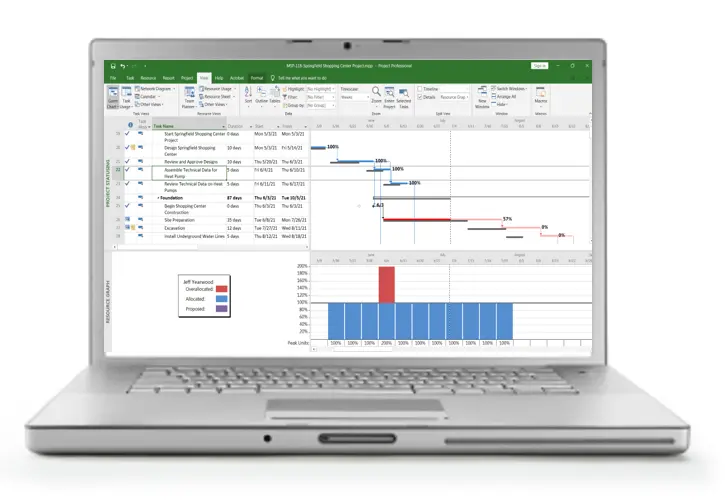
Microsoft Project
Training Resources
Enhance your Microsoft Project skills with Instructor-Led Training (ILT) or On-Demand courses. Our live, interactive ILT sessions let you participate remotely, with expert instructors providing real-time guidance.
Savings for Business Professionals
Maximize your learning with Baskin's Microsoft Project training. Includes a Money-back guarantee, free refresher courses, and exclusive savings on bulk training!
Group Training
Elevate your project management team with Baskin's Group Training for Microsoft Project and more. Our expert instructors deliver customized, private training virtually to fit your team’s goals, schedule, and budget. Get a tailored learning experience.
QUICK COURSE FACTS
Duration: 2 days: 9:00AM – 5:00PM EST, U.S.
Location: Virtual Classroom – Live Instructor Led
Venue: Zoom Webinar
Instructor: Live ~ U.S. – Based Instruction
Software: Access to Microsoft Project is NOT included with the purchase of this training course. This course is taught using Microsoft 2019 software but is also applicable to users of Project Online and earlier versions of the Project desktop software.
Additional Software Notes: This management course is for anyone who has Project on the desktop, regardless of whether they purchased an “on-premise” edition or subscribed to a “cloud-based” online edition. A majority of project managers and project team members with the software use the desktop application—focal to this course.
Certificate: Provides 14 Education Hours (PDUs) ~ Required by PMI.
User Manual: Microsoft Project – Application Training (Fundamentals) ~ INCLUDED.
Training Materials: Available for Download Upon Registration.
- Money back guarantee Included with all classes
- Attend live classes from any web browser or connected device
- Instant email confirmation and class enrollment after checkout
COURSE OVERVIEW
Excellent introduction for users of Project 2019, Project Online, or earlier versions of the Microsoft® Project (MSP) software. This course offers a comprehensive introduction and overview of the software application’s basic features. Gain foundational understanding of the tools’ functions that help users effectively plan, schedule and track projects. Fundamental learning necessary to create a project plan during the planning phase of a project.
This two (2)-Day course provides supplemental details for how to plan, track, analyze, collaborate, and report using the MSP software application. Students gain insight into how MSP functionality maps to the PMI Framework for the five Process Groups that are introduced in the BAG, LLC Project Management Fundamentals, CAPM, and PMP Prep course offerings.
To ensure your success in this learning course, participants should have basic knowledge and skills using the Microsoft® Windows® operating system—preferably the most recent version. While you do not need to be an expert, experience with Microsoft® Office applications including Word® and Excel® will be helpful in completing this training course.
Learn how to create schedules, assign resources, and estimate costs. Monitor costs and compare the same to original plans. Analyze workloads and budgets. Share files, chat, and meet with other project team members. Generate reports on project progress for key stakeholders. Understanding these details will help projects to make necessary adjustments to key performance indicators (KPI) to drive project success.
This Microsoft® Project (MSP) course teaches the key concepts needed to effectively plan, schedule, and track engagements for timely, results-based, decision-making.
Participants will also be provided a brief overview of the MSP application evolution and gain insight into the tiered access to various functionalities of the integrated platform. Understand more about Microsoft® Planner to inform learning about more advanced functionality access offered in the other three (3) plans—-Planner Plan 1 to Planner and Project Plan 5.
Guided Live Virtual Instruction:
Our instructors are highly skilled and experienced resources who are able to relate the application functionality with PMI® PMP® concepts using real-world experience.
Participants will learn the following:
- Project Management Concepts Overview and Navigate Microsoft Project Professional
- Create a New Project Plan
- Add Tasks to a Project
- Manage Task Relationships within a Project
- Finalize a Project Plan
- Update a Project Plan
- Generate Project Views to Manage a Project
- Create Project Reports to Share a Projects’ Status
- Reuse Project Plan Information
- Work with Multiple Projects
Basic knowledge and skills using the Microsoft® Windows® operating system—preferably the most current version will help with navigating various application functions. While expert level skills are not required, some experience with Microsoft Office applications, particularly Excel® will be useful when completing the MSP training course.
This course is designed for participants with general desktop computer skills who will be responsible for creating and maintaining project plans. This course will provide fundamental and foundational understanding of MSP necessary to construct basic project plans. Beginner Level, those needing a refresher course, and all others are welcomed to sign up.
VERSION NOTE:
This learning course is taught using Microsoft Project 2019 software, but is also applicable to users of Microsoft Project Online and earlier versions of the Project desktop software. Instructors will note any features that are exclusive to 2019.
This course is for anyone who has Project on the desktop, regardless of whether they purchased an “on-premise” edition or subscribed to a “cloud-based” on-line edition. A number of project managers and project teams use the desktop application, so we will focus on that edition for this course offering.
TECHNOLOGY REQUIREMENTS:
- Hardware Requirements:
- This course can be taken on either a PC, Mac, or Chromebook with strong internet service and computer audio and video capabilities.
- Software Requirements:
- PC: Windows 10 or later
- Mac: macOS 10.10 or later
- Browser: The latest version of Google Chrome or Mozilla Firefox is preferred. Micoroft Edge and Safari are also compatible.
- Microsoft.com for Microsoft Word
- Adobe.com for Adobe Acrobat Reader
- Software MUST be installed and fully operational PRIOR to class start.
- Other:
- Email capabilities and access to a personal email account
INTERNATIONAL PHONE NUMBERS PROVIDED:
- International dial-in numbers provided for over 50 countries.
- Alternatively, students can join using Voice Over IP (VOIP)
Register today to attend one of our upcoming Project Management and/or MS Project classes
and open the door to a world of possibilities as a project professional.
Microsoft Project Fundamentals Class Schedule
CLASS START DATE
CLASS TIME
CLASS PRICE
Tuesday, June 3, 2025
View Class Details
Wednesday
June 4, 2025
2-day “Virtual Instructor-Led” Class
(Tuesday-Wednesday)
9AM to 5PM
(America/Georgia)
$698
Tuesday, July 8, 2025
View Class Details
Wednesday
July 9, 2025
2-day “Virtual Instructor-Led” Class
(Tuesday-Wednesday)
9AM to 5PM
(America/Georgia)
$698
Tuesday, August 5, 2025
View Class Details
Wednesday
August 6, 2025
2-day “Virtual Instructor-Led” Class
(Tuesday-Wednesday)
9AM to 5PM
(America/Georgia)
$698
Tuesday
September 2, 2025
View Class Details
Wednesday
September 3, 2025
2-day “Virtual Instructor-Led” Class
(Tuesday-Wednesday)
9AM to 5PM
(America/Georgia)
$698
Tuesday
September 30, 2025
View Class Details
Wednesday
October 1, 2025
2-day “Virtual Instructor-Led” Class
(Tuesday-Wednesday)
9AM to 5PM
(America/Georgia)
$698
Tuesday, October 28, 2025
View Class Details
Wednesday
October 29, 2025
2-day “Virtual Instructor-Led” Class
(Tuesday-Wednesday)
9AM to 5PM
(America/Georgia)
$698
Tuesday
November 18, 2025
View Class Details
Wednesday
November 19, 2025
2-day “Virtual Instructor-Led” Class
(Tuesday-Wednesday)
9AM to 5PM
(America/Georgia)
$698
Tuesday, December 2, 2025
View Class Details
Wednesday
December 3, 2025
2-day “Virtual Instructor-Led” Class
(Tuesday-Wednesday)
9AM to 5PM
(America/Georgia)
$698
Tuesday
December 16, 2025
View Class Details
Wednesday
December 17, 2025
2-day “Virtual Instructor-Led” Class
(Tuesday-Wednesday)
9AM to 5PM
(America/Georgia)
$698
